Financial Reporting in NetSuite – Limitations & Solutions
Between pre-configured reports and saved searches, NetSuite provides several very useful ways to access financial information, post-go-live.
NetSuite pre-configured reports provide a range of reports which are useful to finance users. The system also comes with a report builder allowing you to customise and build reports from scratch. Useful drill-down and filtering functionality, allowing users to view the P&L and balance sheet and click into the underlying information at the click of a button.
Saved searches are a favourite of many users when extracting information and can be used in lots of different ways. Learn more about how NetSuite Saved Searches can be used in business processes.
That said reporting in NetSuite tends to underwhelm users post go live. Many struggle with the report builder which is not always straight forward with data sitting in different tables which are not always intuitive to less experienced users.
The biggest complaint we hear form clients after going live with NetSuite is the manual steps that are required to allow them to produce monthly management reports. This post looks at monthly financial reporting in NetSuite and gives tips about how this can best be setup.
What does financial reporting look like in you business?
For the purposes of this post, we are looking at financial reporting only. Take this to mean your traditional management reporting pack comprising of roughly the following reports:
- Profit & Loss – various views
- Balance Sheet – various views
- Cashflow
- Profit & Loss – forecast
- Cash Report
- Costs by Vendor
- Sales Report
- Sales Forecasts
- Headcount report
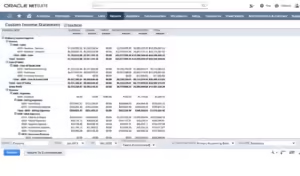
You may be able to get additional information from NetSuite however for wider enterprise reporting including sales and marketing data you will likely need a data warehouse with an associated reporting layer.
Monthly Management Reporting in NetSuite
One of the drawbacks of NetSuite Reporting is that you are not able to run a monthly reporting pack. Without investing in Suite Analytics or an alternative reporting add on you will need some manual steps to produce this type of pack.
Combining preconfigured and saved reports
Most of the above reports are pre-configured in NetSuite. They can be run and extracted from NetSuite to be inserted in a reporting pack which can be formatted into your monthly report.
Alternatively, by exporting a trial balance or series of trial balances to excel, you should be able to configure your profit and loss and balance sheet reports. This approach will take some time to configure and requires some maintenance for new accounts etc but is a viable solution.
Web Queries
The task of running a NetSuite reporting pack from an extracted TB and some other reports is made easier by the NetSuite Web Query functionality. WebQuery allows you to link NetSuite with excel or Power BI and to extract information from NetSuite by simply clicking refresh.
This option is available on most non-financial reports. It is also available on a trial balance, hence it can be beneficial to run your management reporting pack from an extracted TB.
To setup a web query in NetSuite, under the customise report option tick the box for allow web query. This will allow you to extract a web address for the report which can be entered into excel under Get Data from Web allowing you to refresh the report directly in excel or Power BI. There may be some steps to transform the data but once this is done, refreshes should work well.
This works on most non-financial reports so it can be setup on cash reports, costs by vendor, sales reports etc..
Saved Searches
We have spoken about saved searches in more detail here but they are another useful tool to extract NetSuite data and provide context around management reporting.
SuiteAnalytics
SuiteAnalytics is NetSuite’s equivalent of PowerBI. If you don’t want to waste time with manual steps when producing monthly management accounts and want to run them directly from NetSuite, SuiteAnalytics will allow you to do this. You are also able to connect PowerBI to NetSuite which can be a cheaper alternative however the connection between both systems can be slow.
Aswell as allowing you to produce management reports, Suite Analytics is a more user-friendly interface with additional reporting capability. Users create datasets to allow them to create pivots and reports and it allows them to access field values that are not natively available in saved searches.
In addition to SuiteAnalytics, NetSuite offer NetSuite Analytics Warehouse. This is a data warehouse which can be connected with other enterprise applications to source data. You can then use it for wider enterprise level reporting.
Solution 7
Solution 7 is a NetSuite partner application that provides an advanced integration between NetSuite and Excel. For a relatively low cost, it allows you to build financial reports in Excel and refresh them from excel. This provides flexibility for analysis and report distribution.
Solution 7 syncs both ways so will allow you to load budget and forecast information back into NetSuite should you wish to do this. Solution was acquired by Zone & Co this year.
This post identifies some of the main limitations we have encountered when building reports in NetSuite. It also proposes solutions to these limitations with the aim of balancing manual intervention and cost. If you would like to speak to one of our consultants about Reporting in NetSuite, then get in touch below.
