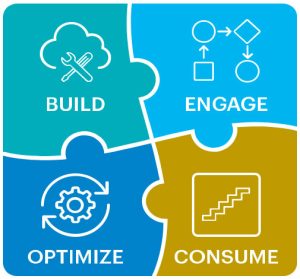 After careful deliberation, you have bought a license for NetSuite for your business. Now you will have lots of options for implementing the software and may be feeling a bit overwhelmed by all of the decisions that you need to make.
After careful deliberation, you have bought a license for NetSuite for your business. Now you will have lots of options for implementing the software and may be feeling a bit overwhelmed by all of the decisions that you need to make.
NetSuite offers the Suite Success implementation methodology which is the methodology that will be used for most NetSuite implementations. It is a cookie-cutter approach that works well for small businesses without much complexity. For larger-scale businesses with more complexity, you may need a more custom-built implementation methodology. Suite success can be tailored for larger and more complex implementations.
NetSuite Implementations can be completed relatively quickly. With straightforward implementations, you can go live within a number of months but try not to rush it as proper preparation is very important. Implementation partners may talk about a go-live in 4 months generally they are referring to a technical go-live which means the system is live but not quite ready for use. Actual go-live will happen a little bit later once your legacy data migration has taken place and you are ready to begin issuing invoices.
A NetSuite and indeed most ERP implementations can be broken into the following stages:
1. Project Initiation
Some clients are in such a rush to get the implementation moving that they are keen to overlook the first stage. It is very important that the scope is set out clearly from day 1 and that people know their roles and responsibilities. As Prince-certified project managers, we understand that getting the project framework in place and agreed from the outset is vital. As the old saying goes, fail to prepare, prepare to fail.
2. Custom Process Design
NetSuite modules are built around standard NetSuite processes. The processes are built around standard NetSuite functionality and are configured the same way for most businesses who are starting out with NetSuite. Setting these modules up in NetSuite is straightforward.
Setup gets more complicated when your organisation needs to diverge from these standard processes. A common process that needs to be designed is a revenue recognition and invoicing process that needs to happen in a certain way. These processes need to be designed and agreed upon between the implementation partners and the organisation. This can sometimes be difficult as the agreement is around a theoretical process that you will not see in operation until testing.
The other area that will require some time is the designing of a new chart of accounts. Your approach to this will vary depending on the size of your organisation. If you are coming from QuickBooks, NetSuite will have additional transaction fields that it is unlikely you will see use for initially. If your reporting is already quite sophisticated you will want to ensure that this is replicated in NetSuite.
3. Data Mapping & Cleanse
There is lots of data that you will need to migrate into NetSuite before you go live. This can be one of the most time-consuming and riskiest project stage. It can be difficult to know the exact condition of historic data and also how long it will take to remediate. We recommend getting ahead of this task and also building some contingency into the project plan for this area.
One of the big questions that you need to address early on is if you want to migrate historical data at a transactional level or simply balances or open items. This will be determined by the availability of old data sources, reporting requirements, etc.
In addition, you will need to consider the condition of your static data relating to customers and suppliers. Planning ahead for data migration activities is vital to de-risk your implementation project.
4. Configuration & Build
The configuration and build will be executed by the implementation partners. The responsibility on the client side will be to provide the data required for configuration in a timely manner. You will need to dedicate a team member to be in constant contact with the implementation partners, defining setup and your organisations processes.
Configuration can be straightforward for smaller implementations with relatively little customisation required. The more customisation required to make the system work for your business the complicated and time-consuming the configuration will be.
5. Process Walkthroughs + UAT
Once the build is transferred into the sandbox environment the implementation partners should arrange process walkthroughs and user acceptance testing. The process walkthroughs will be show the team members how the relevant processes work. This will be the first time your team will see its NetSuite instance and is a good time to ask questions. The consultants will conduct the walk-throughs and should arrange them for OTC, PTP, and RTR at a minimum.
User acceptance testing will also need to take place once the build has been transferred to Sandbox. The implementation consultants will draw up your test scripts and relevant team members will be responsible for carrying out the testing.
UAT is the first time the team will get to use the new system and should serve as a good training experience for them. The UAT arranged by the implementation partners will aim to confirm that the system is viable for use. It will not be extensive and contain all of the different use cases applicable to your organisation. Your team should bear this in mind when testing and can add additional tests if you think they are required.
The project sponsor will be expected to sign off UAT once it is complete.
6. Cutover and Go Live
Cutover is the process of moving from the legacy system to NetSuite. This will be the busiest period of the project. It will begin once the build is transferred to production after UAT is signed off. Initial tasks will involve transferring static data to NetSuite. Once the final month end is complete in the old system open items and balance will be transferred across.
The first target action in the NetSuite will be to raise a sales invoice and begin invoicing and cash collection from the new system. Data migrated to NetSuite should be signed off. Once this is complete the aim will be getting everything in place for your first month end and close in the new system.
7. Training
Training will take place after go live and should happen as close to when users will be conducting their tasks for the first time in the live system.
8. Hypercare
A period of hypercare can last up to 2 months as users come across issues with new NetSuite processes and issues with the migrated data and data coming from other systems.
This is a high-level overview of a NetSuite implementation plan and outlines most of the steps in its SuiteSuccess methodology. In our experience, it is a quick and cost-effective implementation methodology that works well for smaller businesses. For example, if you are coming from QuickBooks your processes are probably quite basic and you should see benefits from NetSuite immediately.
As this is a quick and cost-effective implementation methodology there is a trade-off for time spent in advance cleansing data, and fully testing processes which can result in more issues for larger organisations. We can work with you on the client side working with the implementation partners or we provide full implementation services. Get in touch for a free conversation with one of our consultants.
